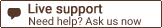- Learn how WhiskyInvestDirect works
- Market screens
- Account screens
- How much? How easy?
- Frequently Asked Questions
- FAQs : Why WhiskyInvestDirect?
- FAQs : Safety
- FAQs : Storage
- FAQs : Operational
- FAQs : About Us
- FAQs : Governance
- FAQs : Robots
- How to do it
- Fund my account
- View our tariff
- Buy whisky
- Pre-order whisky
- Validate my account
- Submit a document
- Sell my whisky
- Withdraw funds
- Use the order panel
- Monitor my orders
- Cancelling my order
- Modify account settings
- Modify my limit price
- See my trading history
- Prove my money is safe
- Cask lists and client bank statement
- Understand my statement
- In case of death
- Close my account
- Contact WhiskyInvestDirect
- Make a complaint
- Whitelist our emails
- Become a referrer
- WhiskyInvestDirect terms
- Privacy notice
- Cookie policy
- Terms and conditions
Submitting a document electronically
You can submit identity verification files to us securely. Your file(s) will be encrypted during transmission and then unencrypted and stored at WhiskyInvestDirect. You must be logged into your account to use this service. The files you send are not subsequently available to you, so you should not treat WhiskyInvestDirect as a secure vault for your data files.
- File types: WhiskyInvestDirect can interpret most common image file types. If we cannot interpret your file(s) we will contact you.
- Viruses: You are responsible for ensuring that you do not send us a file infected with a virus. If we detect a virus in your submitted file we will notify you and we may charge your WhiskyInvestDirect account a maximum of £10 for the cleaning up and clerical work resulting.
- File sizes: Uploaded documents may not exceed 7 megabytes each. You may upload as many documents as you like, up to a total limit of 28 megabytes.
- Scanning (size): The file format of your scans can make a huge difference to the size of each file. If you're using bitmap files (.bmp), try using JPEGs (.jpg) instead. They can easily be 10 times smaller for the same quality of image.
- Scanning (quality): Please ensure your scans are high enough quality that we can clearly read the all the text in the image.
Shrinking image files
Scanners and digital cameras often produce very large, high-quality image files. You can reduce the size of these image files greatly by saving them in JPEG format (.JPG), and reducing the image quality and dimensions. Most paint packages - such as Microsoft Paint - can do this using their Image Stretch/Skew functions. These free tools may also be of use:
Apple users will find the built-in Preview application useful.
Please do not reduce your image size too much - or they will become illegible and unusable.
Transfer times
Transmitting the file will take a little time, depending on the size of the file and the speed of your internet connection. For common connection speeds and file sizes, this will only be a few seconds.
You should not interrupt a file upload by carrying on browsing, either on the WhiskyInvestDirect site or anywhere else. If you click on something during a file upload your browser will break the connection to our server and your upload will fail.
The procedure
| Step 1. |
Scan or digitally photograph the document(s) you wish to send us. If your scans or photographs are large, use a graphics tool to reduce their dimensions and quality. |
| Step 2. |
Log in, press ACCOUNT then the DOCUMENTS sub-menu option. |
| Step 3. |
Click on the Browse button. Find and select your file(s). |
| Step 4. |
When your file name is displayed press SUBMIT. |
| Warning | Don't interrupt the transfer - If you click on something during a file upload your browser will break the connection to our server and your upload will fail. |
| Step 5. |
When your upload has completed, you'll see a receipt under the heading, "Documents successfully received". |
More help
If you have any difficulties with this process please contact WhiskyInvestDirect support for assistance.